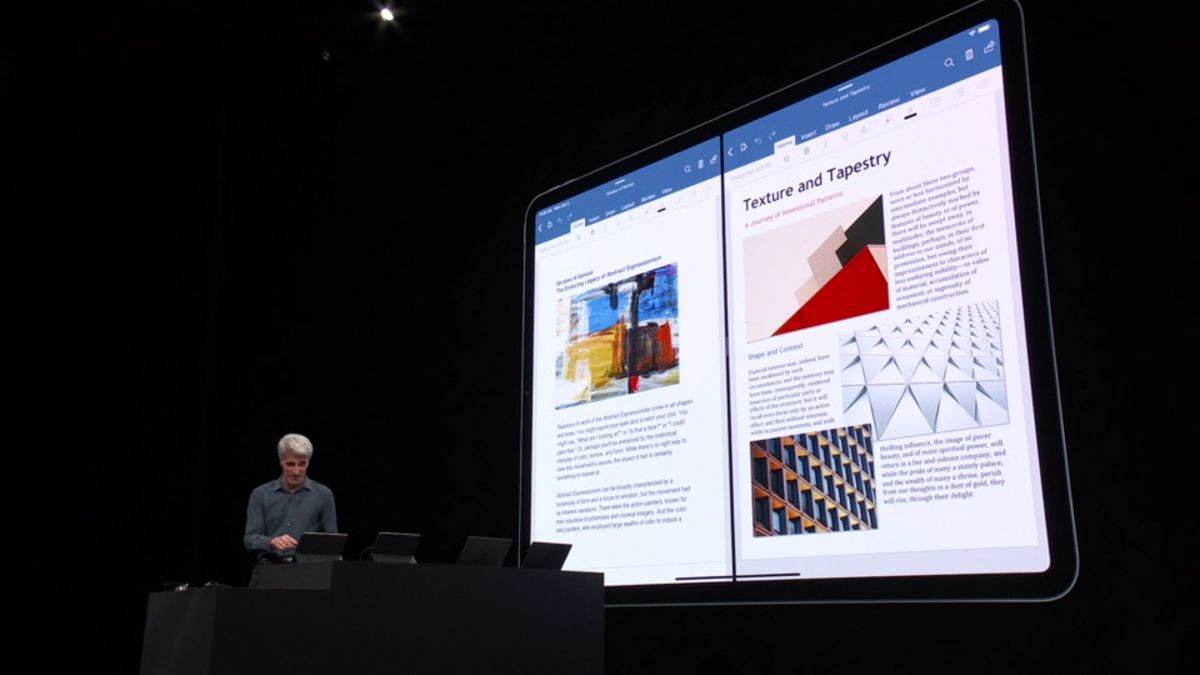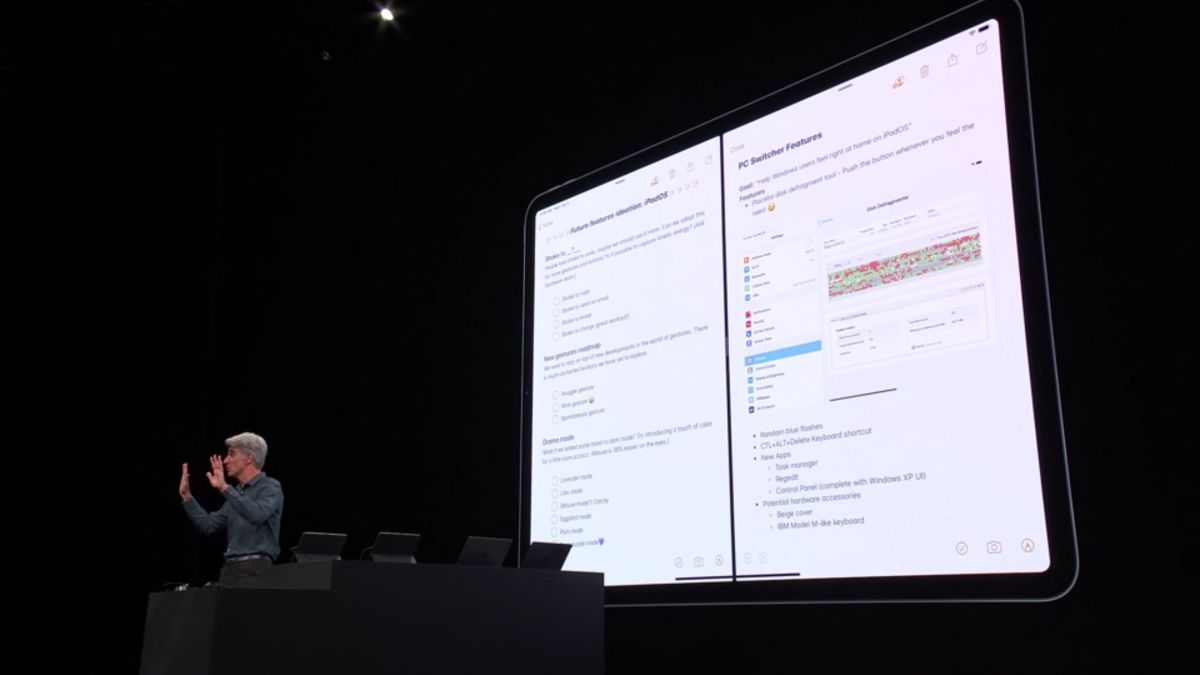As you can tell, the new OS is derived from iOS, and it’s pretty clear that Apple has made some tweaks to the software that would make the experience on the iPad a more fluid experience. Firstly, the new OS features an improved home screen that now allows you to switch place your widget besides your apps. For context, these are the same widgets that iOS users would usually find whenever you open up the notifications bar. Multitasking also appears to be a core feature with iPadOS. Case in point, Federighi introduced a new split screen mode that allows user to open multiple apps within the same page. The feature is reminiscent to the way Microsoft’s Windows OS automatically splits programs and browser windows on a PC display, and seems easy enough to navigate through.
Federighi also demonstrated that you can setup multiple Split View windows and then switch between them without a hitch. If you wanted to, you could also view all apps you’ve opened and organised in the iPadOS’ own Expose-esque window. To add on to that, there’s also a Column view built into iPadOS. Similar to Split View’s function, Column view allows iPad users to open up multiple columns in one window, and even functions like Finder on the macOS.
On another note, Apple has not neglected the Apple Pencil, and has given it some improvement with the new iPadOS. For a start, the new iPad-dedicated OS drops the latency for the pen from 20ms down to 9ms, making the tool even more intuitive. Further, the accessory’s tool palette will also be getting an update that will provide developers with access to it, thus giving them the ability to add more third-party apps for it.
Other support features include a new download manager in iPadOS. It’s a feature that Apple should’ve added in several updates ago, but it’s nice to see that the fruit company is finally giving users a management app that will allow iPad users to organise their downloads. Speaking of “about time” moments, the new iPadOS will now allow iPads to use USB drives and SD Cards as a medium for storing or transferring files. While it wasn’t outright mentioned, it seems that such support will only work with the new iPad with USB-C ports.
There was also mentioned about improving the browsing experience with the Safari browser on iPadOS. Federighi mentioned that prior to the new OS update, both the iPad and iPhone’s iOS would have difficulty resizing and setting the right browser for itself.
With iPadOS, the update will bring desktop-class browsing to the tablet, plus 30 new keyboard shortcuts and other new edition options. Such examples include the ability to cut a wall of text by pinching three fingers together and then pasting that text in another part of a document by using a three finger spreading motion across the display. And if you want to undo the action, you don’t have to shake the iPad anymore. Instead, you only need to swipe three fingers across to the side in order to retract your action.