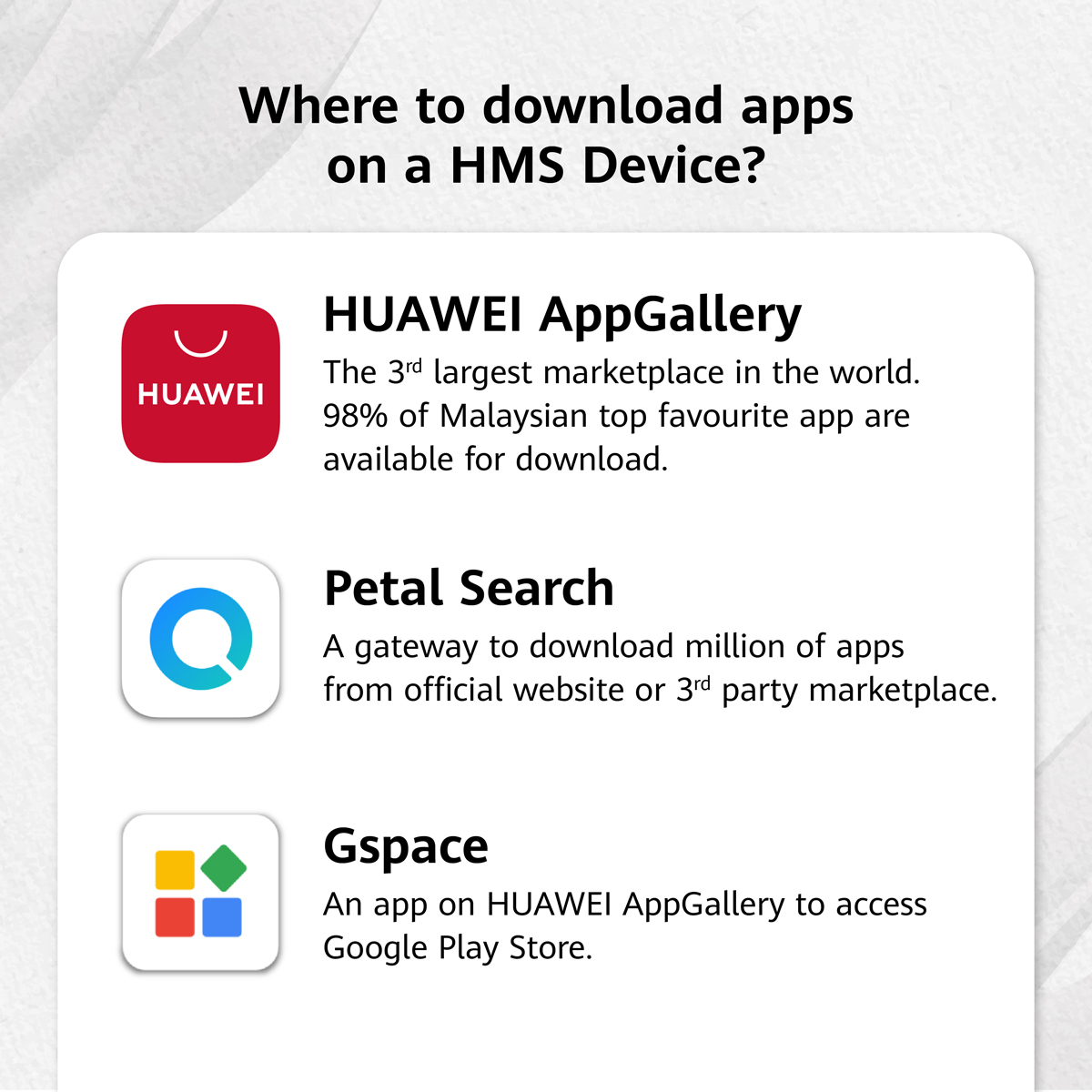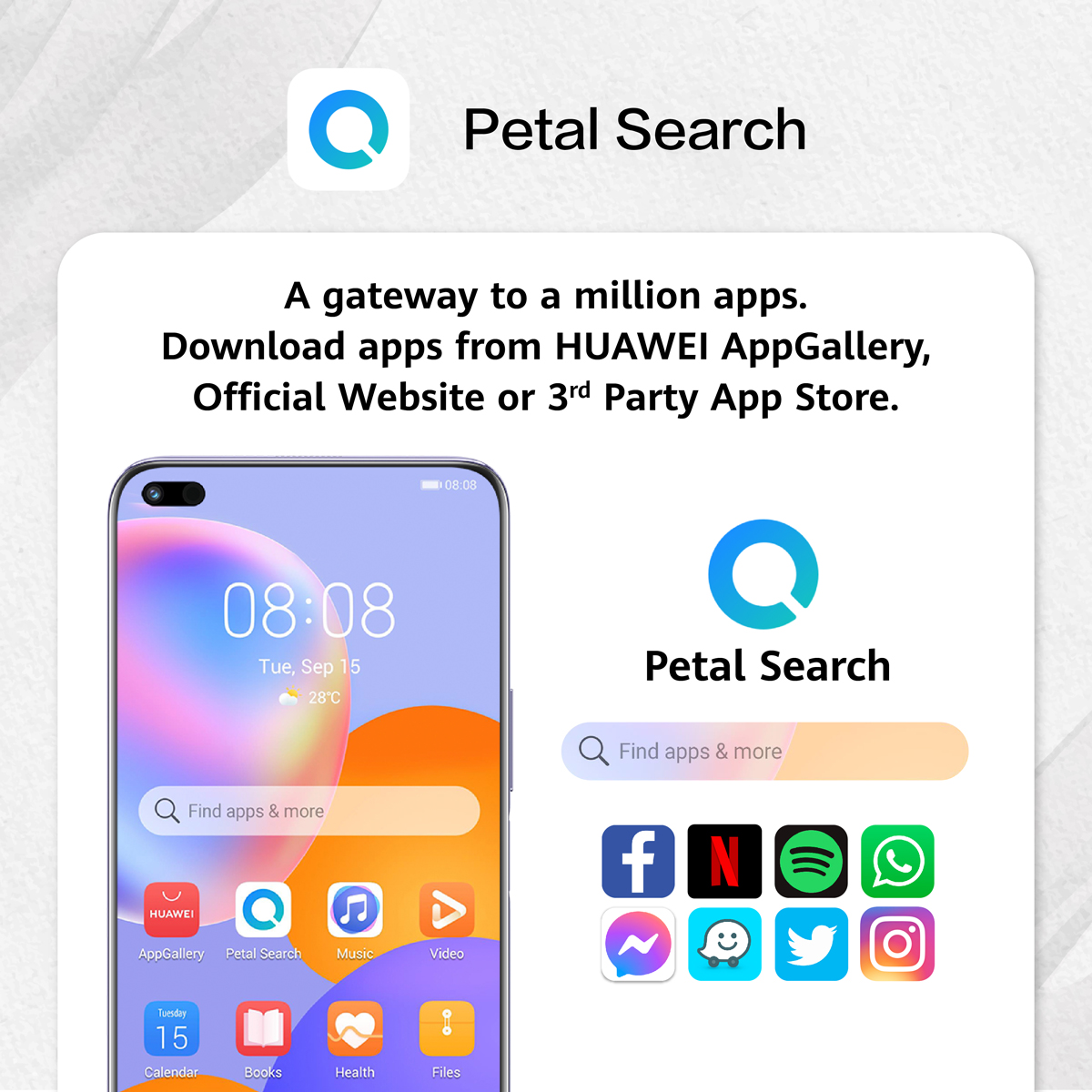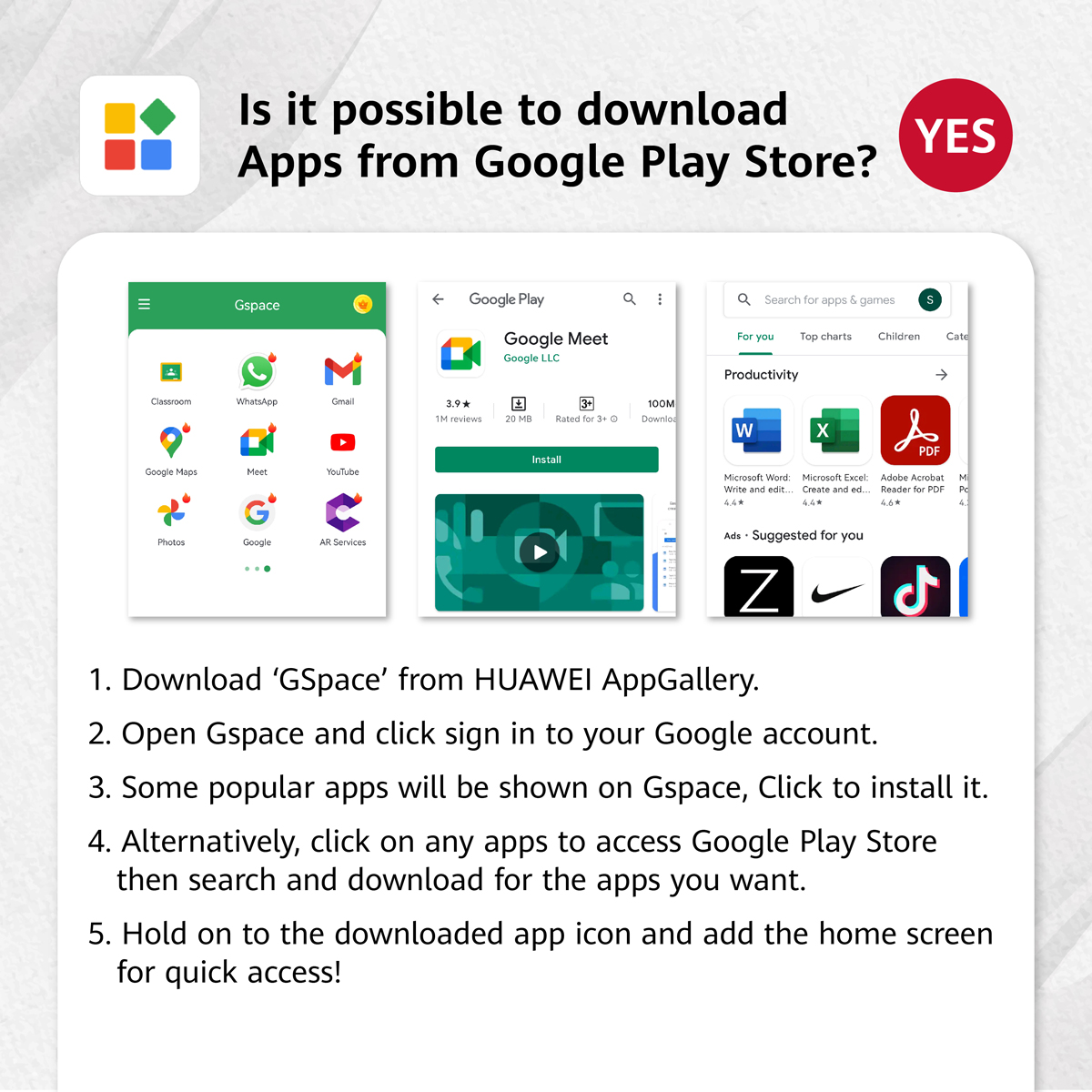Despite being no longer relying on Google Mobile Services (GMS) since 2019, the company continues to ensure that its users will not miss the latest apps in the market. This is especially for those recently adopting its newest smart devices such as the HUAWEI nova 8i, where the common misconception is that they’ll no longer be able to access GMS-related applications on Huawei’s HarmonyOS platform.
Well, prepare to cast your worries aside as the tech giant has prepared not one, but three solutions via Huawei Mobile Services in order for you to enjoy all of your favourite apps on your current or new Huawei device. Meet the AppGallery, Petal Search, and GSpace. Eager to know more? Well, let’s jump in and get you familiarised with all three extremely useful features!
Huawei AppGallery
The AppGallery is Huawei’s answer to the Apple App Store and Google Play Store. Not only does it feature first-party developed applications, the platform also hosts a large collection of established and widely used mobile software from various categories that are developed by participating partners and developers. Keep your Huawei device up to date with the latest communications software such as Zoom, Telegram and Wechat; e-commerce apps including Lazada and Shopee; local cashless payment platforms such as Touch ‘n Go eWallet, Boost, and Setel; as well as mobile banking apps by Maybank, CIMB, Hong Leong, and so much more! Of course, software under the entertainment category is also abundant. Enjoy gaming on your Huawei smartphone with titles such as PUBG Mobile, Garena FreeFire, and Asphalt 8; image editing tools including Canva, PicArts, and CapCut; and also bing-worthy streaming services such as Astro Go, Viu, iQiyi, and iFlix! All these and more are available now via the Huawei AppGallery!
Petal Search
Huawei’s Petal Search is a powerful search engine alternative to the likes of Bing, Yahoo, and Google. Not only does it enable you to search for the latest news, interesting websites and nearby services, the platform also helps you obtain apps that are featured on the AppGallery as well as by trusted and verified third-party stores. This allows Huawei to provide even more options in terms of mobile software to its users, especially as an access point for them to acquire non-HMS apps such as WhatsApp, Facebook, Messenger, Instagram, and Twitter! Now, you may be wondering: what about Google-related applications? Don’t worry, there’s an app for that.
Enjoy Google Apps On HMS With GSpace
GSpace is a Huawei-approved tool that enables you to install GMS apps onto your Huawei device. These include software such as Gmail, Google Maps, Google Drive, Google Photos, and even YouTube! To enjoy GSpace and its offerings, be sure to download it to your device via the Huawei AppGallery.
Bonus: Carrying Over Your WhatsApp Chat History To Your Huawei Device
So you’ve installed WhatsApp via Petal Search, but the underlying problem remains: how do you carry over your chat history from your old Android device? Fret not, simply follow the steps below to restore all of your conversations on your new Huawei smartphone. First, back up your WhatsApp chats on your old device by going to Options, navigate to Settings, and then Chat. From here, tap on Chat Backup, and then untick the “sync to Google Drive” option before clicking on Backup. This lets the app backup all of your chat history on the device itself. Next, use a file explorer tool such as Solid Explorer to locate the backup data on your phone by navigating to the Memory folder and then to the WhatsApp folder. Once there, highlight the Database folder inside (which contains the backup data) and then copy it to a USB-C data stick. After that, copy the duplicate folder from the data stick to your Huawei phone’s internal storage. Alternatively, you may also transfer the folder to the smartphone via Bluetooth. Once the Database folder is transferred to your Huawei smartphone, simply load up WhatsApp for the first time. The app will then detect the backup data and will ask you if you wish to restore it on the device. Simply tap Yes, verify your phone number, and the private messaging platform will load up your chat history. After that, you’re pretty much ready to go!
Connecting Your Everyday Life With HMS
As mentioned earlier, HMS is designed to be both comprehensive and extensive. From banking solutions to exciting mobile games, the Huawei ecosystem has all of the best and trusted apps that you need for your daily drive. Furthermore, obtaining them for your smart device is just a couple of clicks away. New to Huawei and wish to explore what HMS has to offer? Do consider starting your experience with the brand new and affordable HUAWEI nova 8i smartphone! At only RM1,299, the handset packs a Snapdragon 662 chipset, 8GB of RAM, a quad-camera setup with an impressive 64MP main camera, and a large 4,300mAh battery with lightning fast 66W charging support!
To find out more regarding Huawei Mobile Services, please visit this link for further reading. If you’re interested to learn more about the new HUAWEI nova 8i, then be sure to check out its product page on the company’s website. You may also check out the phone’s listing on Huawei’s web store, as well as its official stores on Lazada and Shopee. Wish to experience HMS and the HUAWEI nova 8i in person, click this link to discover the closest Huawei Experience Stores near you! This article is brought to you by Huawei Fans Club.