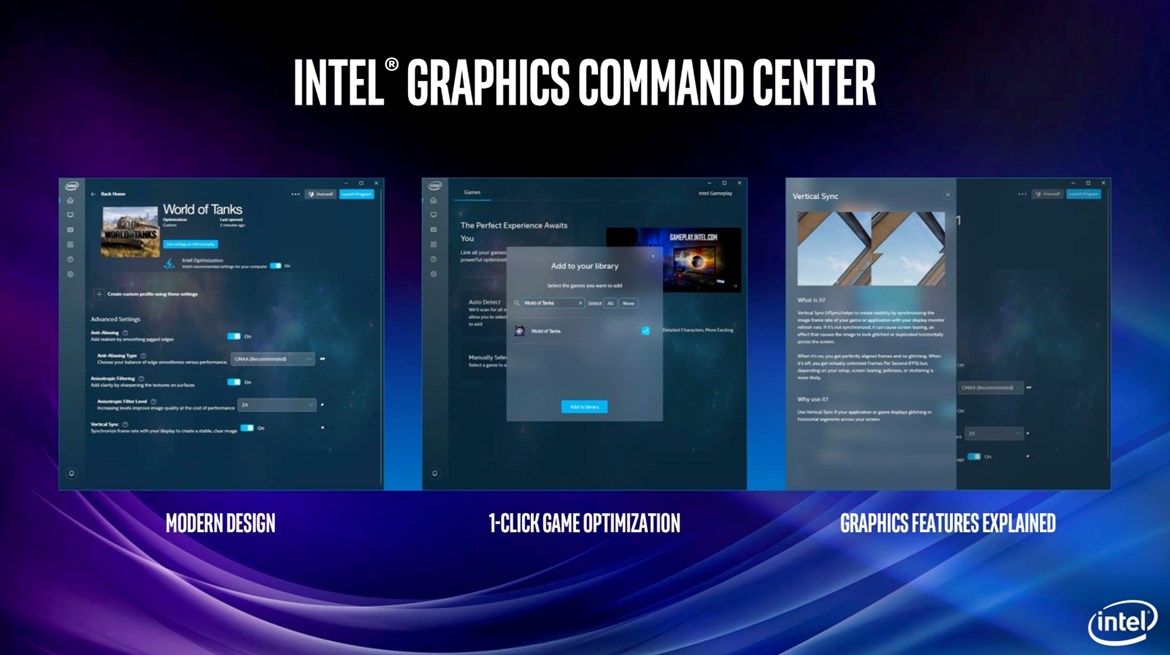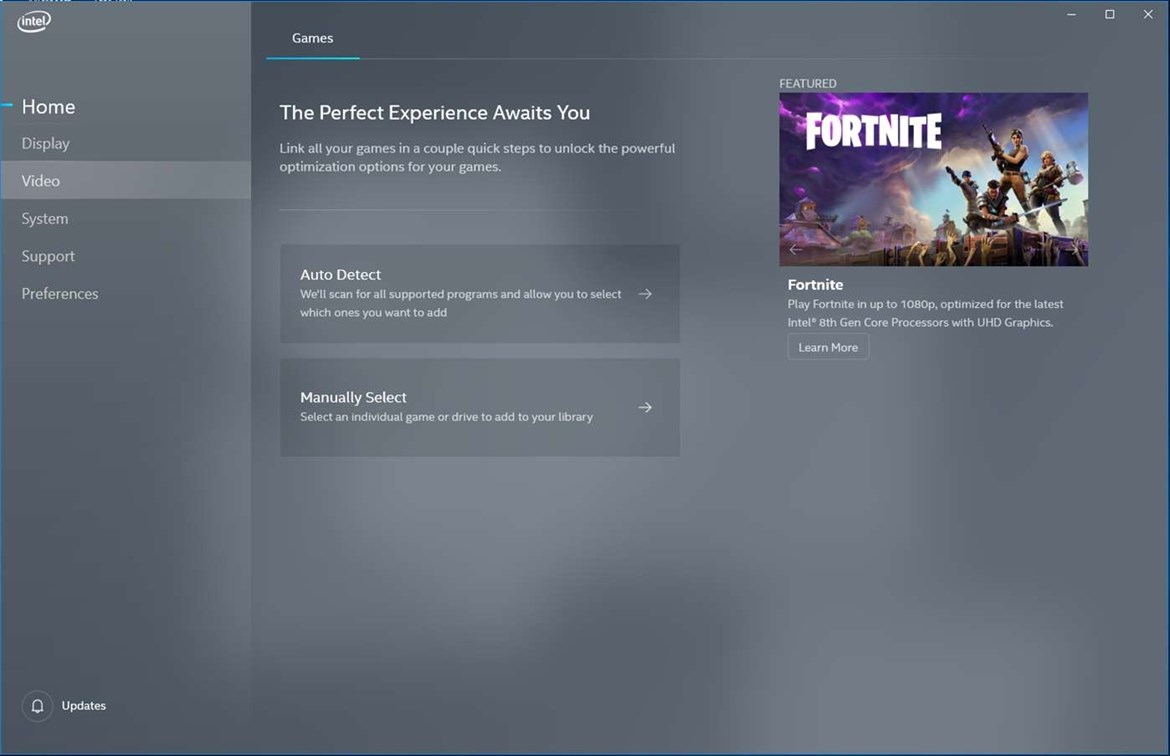The new Graphics Command Center is an application that serves to help consumers optimise their experience with the Intel Graphics. It was redesigned from the ground up through community feedback. As you’d expect, the refreshed, modern interface makes adjusting graphical settings a breeze. Additionally, the application provides simple explanations of settings for consumers to have a better understanding. Intel also included a before-and-after image for consumers to have a better look at how each setting affects their hardware.
Intel also implemented several useful features for gamers. For starters, the new Graphics Command Center has features like automatic game detection, which automatically scans the whole PC for games, and a one-click game optimization function. Similar to NVIDIA’s Geforce Experience or AMD’s Radeon WattMan, designed automatically to set the game to its optimal graphical setting in order to draw out the best performance from the integrated GPU.
The new Graphics Command Center is currently available to download via the Microsoft Store. Do note, however, that the software is currently only compatible with 6th generation Intel Core CPUs and later. It also requires a system to be running on Windows 10 OS and on build 1709 or later. (Source: Hot Hardware, Intel)