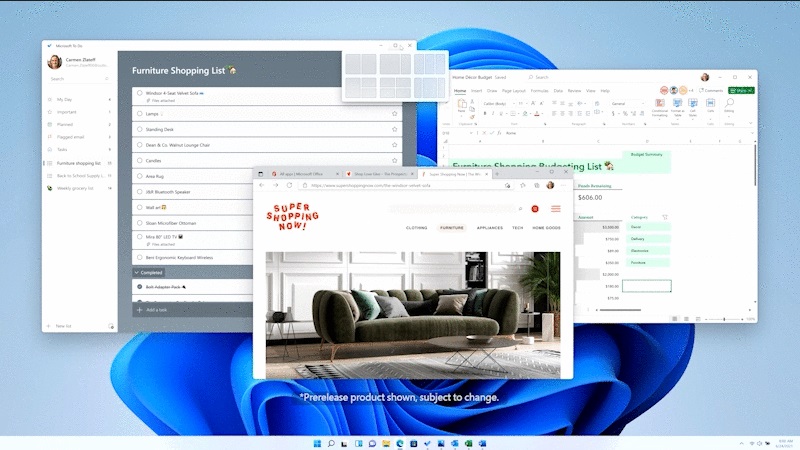As Microsoft itself highlights, some of the changes users will experience with Windows 11 is the centred Start menu. Rather than having it on the left, it now sits in the middle by default. This is probably one of the most notable difference between Windows 10 and 11, as well as between the leak and this Insider Preview. Also at the centre is the Taskbar, which comes with new animations. Another major improvement in Windows 11 are the multitasking features. One of them is the snap layouts. Rather than being able to have two windows side by side, or four with one in each corner, the new OS will allow up to six different options. You’re presented these options whenever you click on the maximise button on a window. And when you open a new window, you can easily go back to your previous collection of windows with Snap groups.
There are also a fair number of improvements for devices that support touch displays too. These include improvements to touch gestures and the ability to customise the touch keyboard. There’s also the voice typing launcher, which is turned off my default, thankfully. On the subject of displays, Windows 11 will also come with what Microsoft calls Dynamic Refresh Rate. This automatically pushes the refresh rate up when you’re scrolling for example, for a smoother experience. When you’re not, the refresh rate is lowered instead to use less power.
Not all is fine and dandy with the current build of Windows 11 though, but that’s to be expected. Up front, the company says that hat with Microsoft Teams, as well as Android apps, won’t be in the current build. And further down, the company lists a number of bugs that are present as well. These include the taskbar not showing across multiple monitors, Settings failing to launch on devices with multiple user accounts, and the occasional inability to type in text in the Star menu’s search bar. On a related note, Microsoft is also temporarily removing the PC Health Check tool. Naturally, this is further emphasis that you shouldn’t install the preview build of Windows 11 on your primary machine. But if you have an extra laying around, and you’re part of the Insider Program, then this preview build of Windows 11 is available for download now. (Source: Microsoft)