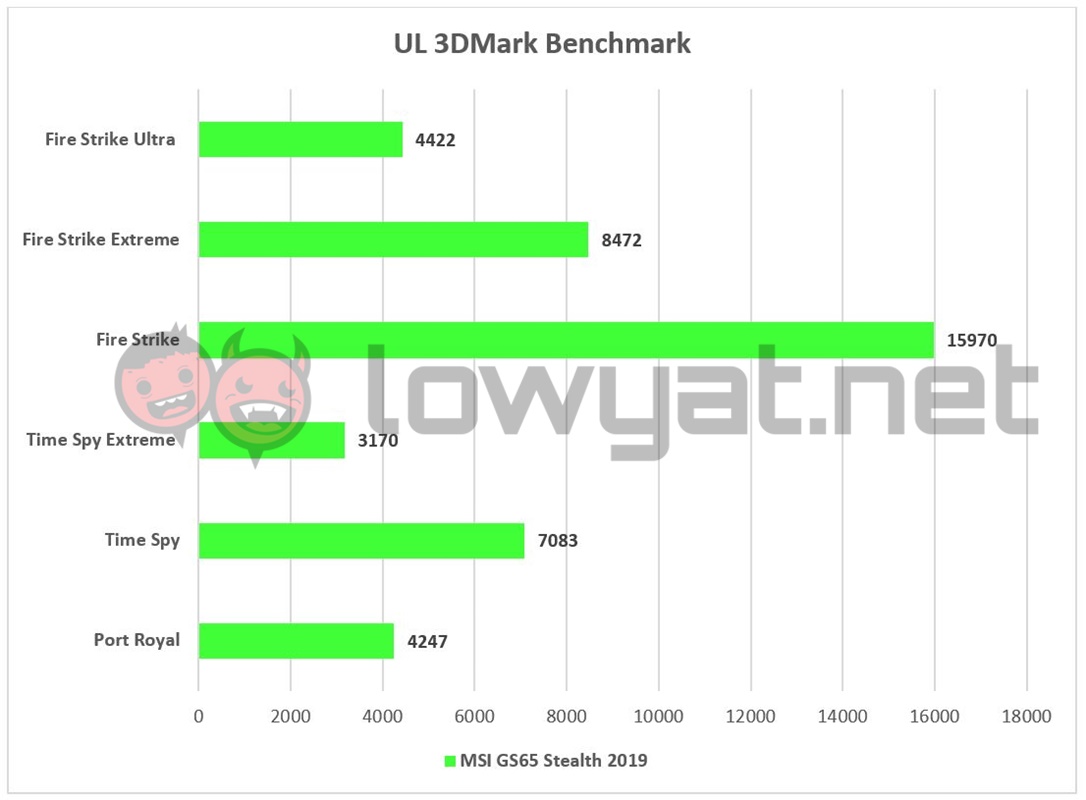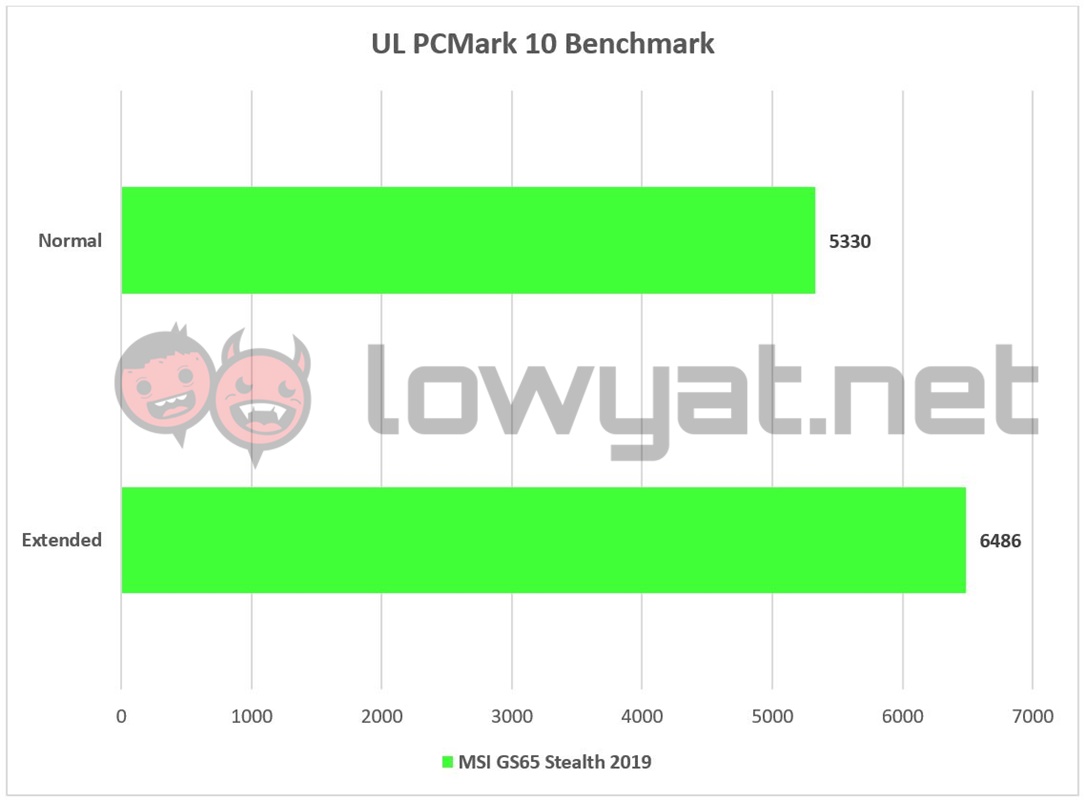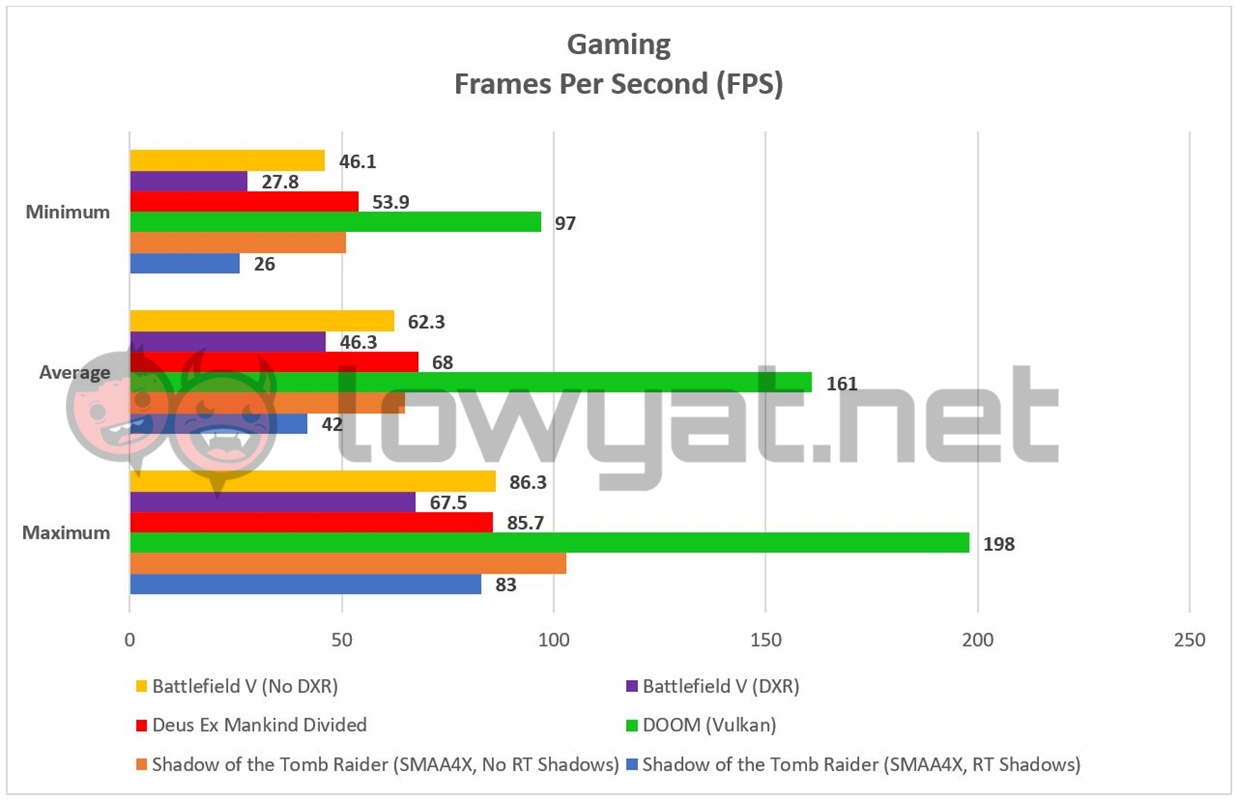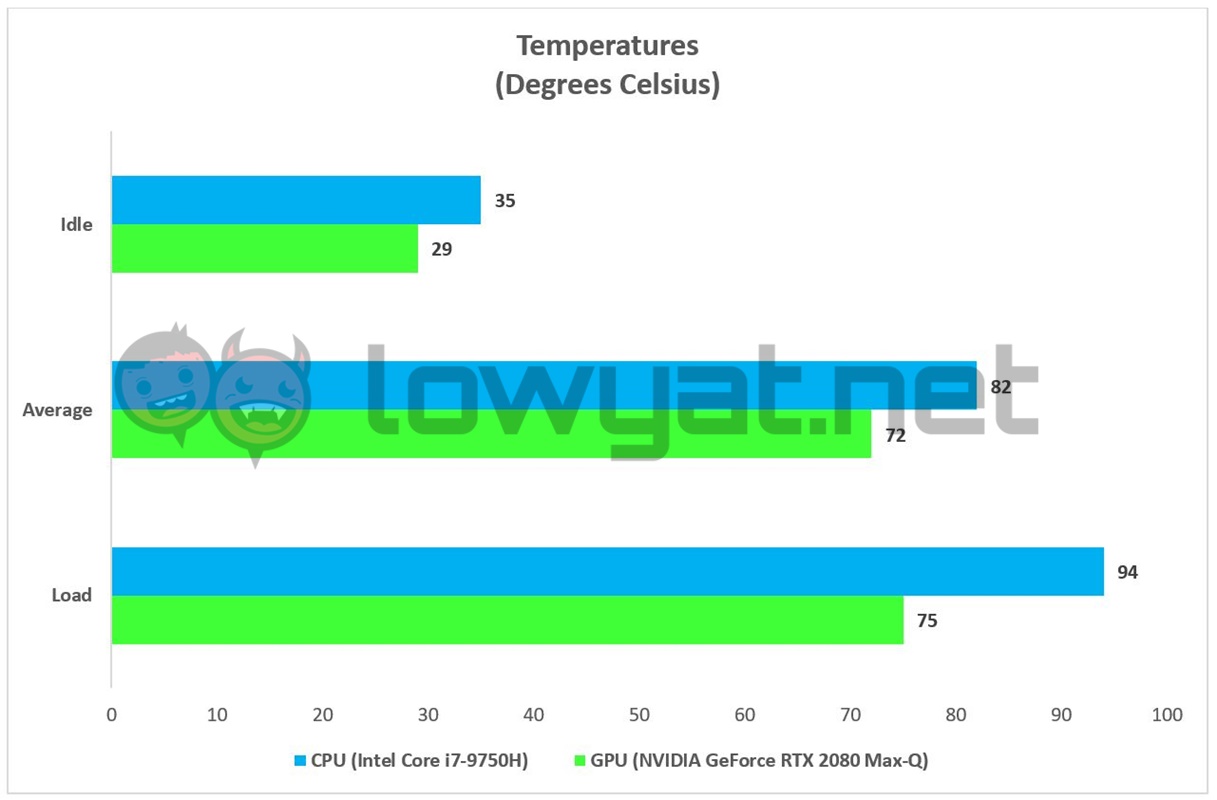I’ve spent some time with the notebook, using it as my daily driver and personal machine to see just how much of a tune-up the notebook received. This is what I found.
Specifications
One of the GS65 Stealth’s key selling points is the CPU inside; While the notebook initially launched with an 8th generation Intel Core CPU earlier in the year, MSI refreshed this model with a 9th generation Intel Core i7-9750H CPU. The notebook is also fitted with other new hardware and features, of which I will cover inside of the next section.
Design
If you were to put the new GS65 Stealth next to its predecessor, you wouldn’t be able to tell the difference between the two at a glance. But believe me when I say: there are differences between the two, with some of them not being so noticeable.
The wider trackpad really makes a difference.
First, the trackpad on the new GS65 Stealth is considerably larger than its predecessor. Specifically, MSI has made it wider, thus allowing for more dragging and side-swiping whenever the need arises.
Even the 15.6-inch display has been given a bump up. It still retains the same thin bezel design at the top and both sides, but instead of a 144HZ refresh rate, MSI has pushed it all the way up to 240Hz. It’s an upgrade that I believe to be overkill, and I’ll explain why later in the review. But above all other refreshes, the new GS65 Stealth is one of several MSI gaming notebooks to house NVIDIA’s GeForce RTX series discrete GPU. In our case, the unit I have comes fitted with a GeForce RTX 2080 Max-Q, but do note that there is a variant running on the slightly less powerful GeForce RTX 2070 Max-Q.
No changes to the overall aesthetics.
The per-key RGB backlit keyboard also makes a comeback, courtesy of MSI’s collaboration with the peripheral maker, Steelseries. As with the majority of MSI’s high-end gaming notebooks, the lighting effects are customisable via on-board software.
Beyond that, everything else about the GS65 Stealth’s aesthetics and design remains the same. From the polygonal-designed side vents and meticulously placed power button, down to its iconic black and gold motif. Ports-wise, the notebooks sports a USB-3 Thunderbolt 3, three USB 3.0 ports, a mini DisplayPort, an HDMI 2.0b port, a LAN port, and two 3.5mm headphone and microphone jacks.
User Experience
As my daily driver, the GS65 Stealth is an absolute joy to use for the most part. Using the notebook as my daily driver feels absolutely fantastic, and at less than 2kg, it’s an absolute bliss to lug around.
Typing feels really comfortable and natural.
Of all the keyboards I’ve ever experienced, the keyboard on the GS65 Stealth has always been my baseline. Using it feels very natural, and I didn’t need time to get used to its layout. Actuation on the keyboard is short, and each keystroke feels precise. To that end, typing feels brisk and surprisingly accurate. The wider and longer trackpad of the GS65 Stealth also feels more accurate than before, but it isn’t without its own set of flaws. It’s fairly sensitive and at times, just hovering my palms slightly above the surface causes it to react and mistake it as input or hinders any interaction for a brief moment.
On a side note, the trackpad supports a multitude of gesture controls. But throughout the review period, I never actually bothered using any of them, especially since I opt to connect an external wireless mouse the minute I’m seated behind a proper desk. Incidentally, the new 240Hz IPS panel is both a genuine surprise and pleasant update over the 144Hz display of its predecessor, although I personally believe that the ultra-high refresh rate is wasted on the likes of me.
Don’t get me wrong, I like the idea of the GS65 Stealth’s display capable of handling high framerates, especially since it doesn’t have an NVIDIA G-Sync module built into it. But most of the games I happen to play rarely break past the 100 fps mark, let alone reach 240 fps. To date, the only game in my list that constantly surpasses that number is the 2016 reboot of DOOM, and that’s while I have it running on the Vulkan API.
Gaming gets loud and hot on the sides.
But while the GS65 Stealth looks sleek and slender, permit me the chance to say that it is anything but subtle. Despite the Max-Q name at the end of the GPU’s name, both the graphics and CPU components make it known that they’re working hard whenever I fire up a graphically intensive game title on the notebook. At full whack, the fans inside the GS65 Stealth sound vicious and akin to a jet engine. It’s also a clear sign that MSI’s Cooler Boost Trinity+ technology is working hard at keeping most of the heat being generated at bay. I say most of it because even at the best of times, the sides of the notebook tend to heat up to rather uncomfortable but still manageable heat levels.
That said, I don’t expect or believe people will purposely or actively place their hands directly on top of the affected areas, so it really isn’t a dealbreaker. Plus, the heat dissipates within several minutes the moment I stop gaming and start using the notebook for non-graphics intensive functions.
Above-average battery life.
By today’s gaming notebook standards, battery life for the GS65 Stealth is pretty impressive. On a full charge, I can comfortably browse online, do my work, and watch the occasional online video between six and seven hours. Streaming online content – such as Netflix or consecutive YouTube videos – nets me less than five hours. Mind you, this is with the brightness level set between 30% and 40%, and the battery mode set to “Battery saver”.
Benchmarks
Competition
If the MSI GS65 Stealth isn’t the kind of thin, light, and gaming powerhouse that tickles your fancy, rest assured there are plenty of other options in the pond, all with similar hardware and a deliciously slim profile, as well as that undeniably premium pricetag. Here are a couple of contenders.
Acer Predator Triton 500
The Acer Predator Triton 500 is one of the better alternatives to the GS65 Stealth. Like its rival, it’s no slouch in both the hardware department and performance. Specs-wise, the Triton 500 runs on the 9th generation Core i7-9750H CPU and has 16GB DDR4-2666MHz RAM. It comes with a 15.6-inch Full HD display, but only has a 144Hz refresh rate, which more than plenty. Storage is also halved at 512GB, but uses a dual 256GB NVMe M.2 in RAID 0 configuration. Further, notebook’s GPU tops out with an NVIDIA GeForce RTX 2070. In terms of price, the Triton 500 is significantly cheaper than the GS65 Stealth. It starts from RM6999 for the basic model, while the fully decked out version sells for RM8699.
ASUS ROG Zephyrus S GX701
First announced during CES 2019 earlier this year, the ASUS ROG Zephyrus S GX701 has often been lauded as a direct competitor to a direct competitor. Specs-wise, the notebook offers the same 9th generation Intel Core i7-9750H CPU, up to 32GB DDR4-2666MHz RAM (it has 16GB RAM on-board), a 1TB NVMe PCIe 3.0 M.2 SSD, but a more powerful, non-Max-Q variant of the NVIDIA GeForce RTX 2080 mobile GPU. It also has a bigger 17.3-inch Full HD IPS G-Sync display with 144Hz refresh rate, crammed into a 15.6-inch space. Which is impressive in its own right. Of course, the notebook lacks a dedicated webcam, a feature that ASUS has created as an optional external camera. The only other drawback, in my opinion, is that awkward position of the GX701’s keyboard and track. It’s not cheap either, with the official pricing for the notebook starting at RM10999, while the top-tier variant will set you back RM15999.
Conclusion
As far as thin and light, game-ready notebooks go, MSI’s new GS65 Stealth is, in my personal opinion, in a class of its own. As the titles states, the hardware refreshes are in the places that count, but clearly loses out in other areas. It beats the competition with its 240Hz refresh rate display, but again, it seems a bit excessive, especially when 144Hz would more than suffice.
The MSI GS65 Stealth strikes a balance between design and performance, at a hefty pricetag.
There’s also its starting asking price of RM11999, but to be fair, this isn’t your run-of-the-mill notebook. For that sum, you’re buying a machine that packs a punch, has decent battery life, looks good, and literally doesn’t weigh you down whenever you need to carry it. It’s not a stretch to say that of all the premium notebooks I have tested, The GS65 Stealth is by far one of my favourites to use.