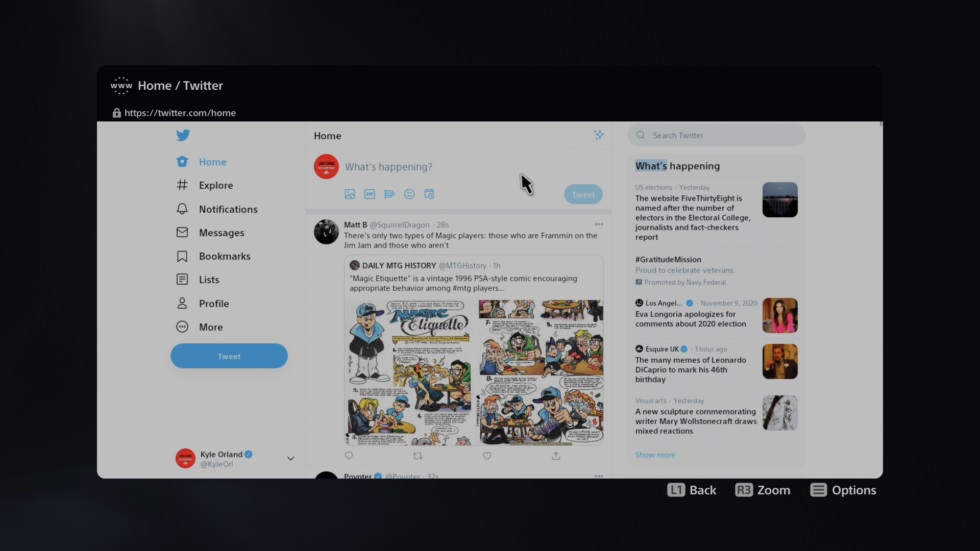As Ars Technica reports, this web browser is well hidden in the depths of the PS5. After all, it’s only meant for you to access third party logins to tie to your PlayStation account. But you can start by getting access to it via the User’s Guide in the system settings. From there, scroll down to Users and Accounts, select “Link with Other Services” and choose to link a Twitter account. But rather than completing the linking, go instead to the Twitter icon at the top of the page. This will then take you to the standard Twitter web UI.
From here, you can sort of get access to the rest of the internet by clicking on links. Though the PS5 still won’t let you access the address bar directly. And while most websites work fine for the most part, video sites tend to fail while going full screen. Music streaming services load their interface, but not the music themselves. All in all, it’s not something you should actively be using once the novelty dies down. Not only is this PS5 web browser less feature-complete than its previous incarnations, it was never meant to stray so far into the internet anyway. And when the better web browser in the PS4 wasn’t that pleasant a browser to use, that’s saying something. (Source: Ars Technica)