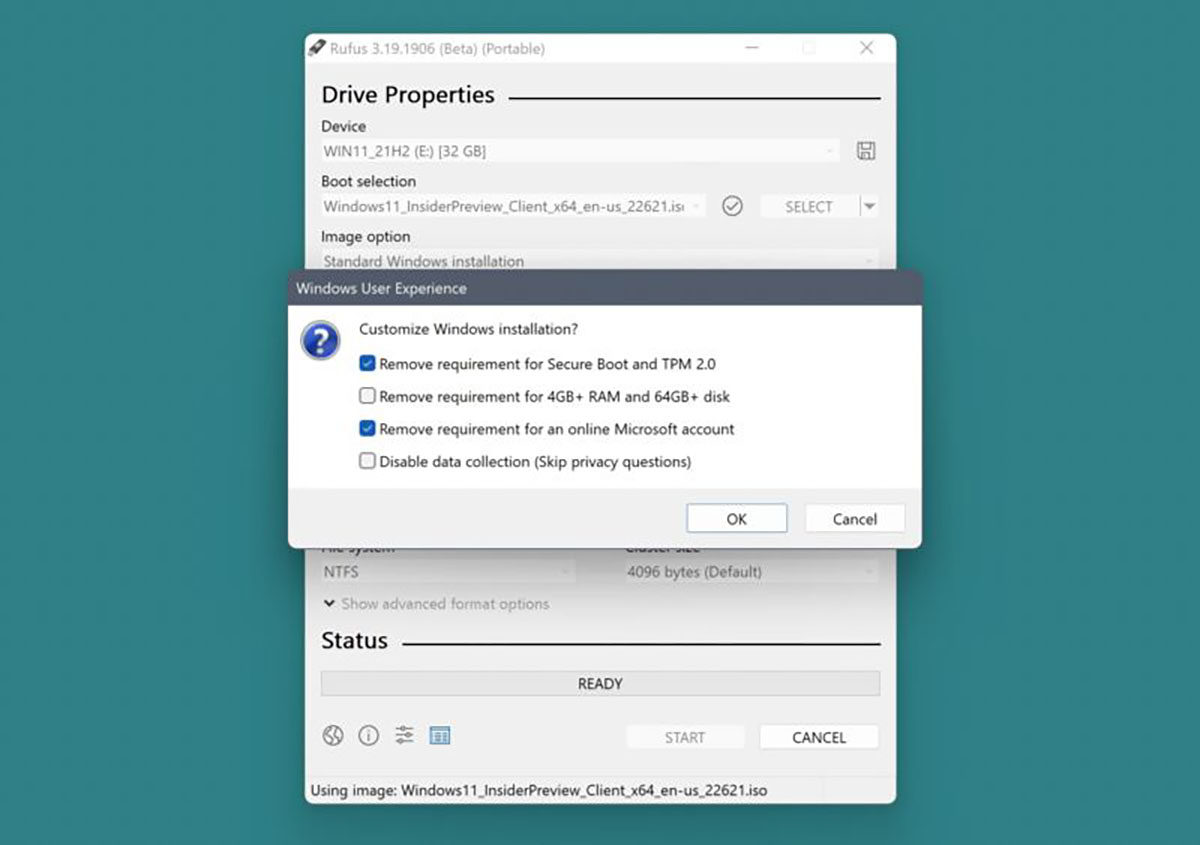The app, known as Rufus, lets you install Windows 11 and other operating systems to your PC (or even Mac) via a USB thumb drive. On top of this, it also comes with the aforementioned ability to manually skip certain restrictions that prevents you from installing the new operating system from Microsoft. Specifically, these include the need to have Secure Boot and TPM 2.0 enabled on your PC, the minimum requirements of 4GB RAM and 64GB of free storage space, and having an online Microsoft account. In addition, it can automatically disable any data collection conducted during installation as well (ie: privacy questions). Do note that Rufus will still need you to be offline when creating your user account on Windows 11 during setup. Ars Technica notes that this trick also worked to circumvent the Microsoft account requirement in Windows 11 Pro and some of the later versions of Windows 10. Though no longer applicable in Windows 11 22H2, the tool simply reverts back the platform’s status quo back to a prior version in order to bypass the prerequisite. One particular caveat, Ars Technica adds, is the inevitable periodic nagging from Windows if you choose to skip the minimum system requirements restriction via the Rufus app. So expect the OS to constantly notify you about running on unsupported hardware, as well as occasionally threatening to stop providing updates and security patches for your system. However, on the flip side, Windows won’t bug you if you chose to bypass Secure Boot or TPM 2.0 before installing the system. Those who wish to try out the Rufus USB installer tool (current version 3.19) for themselves may download it from here. Meanwhile, you can download the Windows 11 installer as an installation assistant, media creation tool or ISO via Microsoft’s official website by following this link. (Source: Ars Technica)